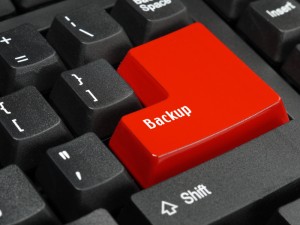 Some days (weeks, months, years), I start to believe in reincarnation and that I must have done something pretty bad in my last life. It’s the only explanation I can come up with sometimes for the number of things that seem to go wrong for me when it comes to running an Internet business.
Some days (weeks, months, years), I start to believe in reincarnation and that I must have done something pretty bad in my last life. It’s the only explanation I can come up with sometimes for the number of things that seem to go wrong for me when it comes to running an Internet business.
Seriously, it’s not that bad and since I am so active in different things online, the odds are that I’m going to run into a problem or two along the way. I have a pretty high tolerance for stress and since I am emotionally and otherwise prepared for the times that things don’t work out as planned, the end result isn’t as bad as it could be.
That said, I’ve seen a lot of clients and business associates almost lose their businesses overnight because of one or more “bad things” happening that they weren’t prepared for. They had no back-up plan in place.
At the same time, I’ve seen many smart business owners who were prepared to be able to make it through some very tough predicaments and come out at least even, if not ahead. Some have even been able to turn a situation around to their advantage.
Which group would you prefer to belong to? I bet the second and not the first!
Coming up with a contingency or back-up plan for the times when something doesn’t work out as planned is a huge part of a smart entrepreneur’s overall business strategy. It’s about being ready to handle the “what ifs” that life can throw your way.
Steps To Prepare a Contingency Plan
Let me walk you through the steps involved with preparing a contingency plan.
1. You likely have a business plan and operations manual of some kind at your disposal. (If you don’t, you really should prioritize creating these documents, even if it just you in your business.) These are excellent tools to help you prepare your contingency plans.
2. Set aside a fairly reasonable chunk of time. For most small businesses, 2 or 3 hours is generally sufficient.
3. Go through your business plan and operations manual with a notepad in hand and jot down any possible things that can go wrong (more on this later). You’ll want to include 3 things in this list:
a. What could go wrong
b. How will you know that there’s a problem
c. The effect that this “bad thing” will have
4. Once you’ve made your list up, go back and categorize each item on your list as an A, B, C or D. Category A’s are those things where, if they happened, your business would literally shut down. A category B would severely hamper the running of your business. C’s are things you’d need to address immediately. D’s are those events requiring action, but not necessarily immediate.
5. Ideally, for both A’s and B’s, you’d take the time to map out full contingency plans. In the case of the A’s, you’d also want to make back-up arrangements where necessary now (or as soon as you could). For the C’s, you’d want to at least have some ideas in mind.
6. Create a monitoring system for the A’s and B’s. The idea is to be able to know as soon as possible when something goes wrong so that you can minimize the impact.
The Good and Bad News
Let’s start off with the bad news first. Based on the time I’ve been in business, I can pretty much guarantee you that no matter how much time you spend on preparing back-up plans, when something actually does go wrong, it’s going to be a 50/50 shot at best that it’s even something you might have considered, never mind planned for. Given that, why am I even suggesting that you go through the previous exercise? Well, there are a number of reasons why.
1. It can help you become emotionally prepared for the day when something does go wrong. Just being able to recognize that it’s not a matter of if something will turn out badly, but it’s a question of when it will happen.
2. Even if you spend a few hours thinking about the “what ifs” and none of what you think could happen ever happens, it’s not time wasted. It’s an excellent way to help you develop crisis management skills. The development of contingency plans is a dry run.
3. It can help you identify when you have a problem by knowing the critical points within your business that you need to monitor.
4. Even if the odds are only 50/50 that you’ll have a plan ready for something that goes wrong, that means that half the time you will be prepared.
5. All of the above contribute to less downtime for your business (or a component of your business).
Examples of Things to Prepare For
If you’re not certain of where you start when putting together your back-up plan, here are some things you may want to include:
Your hosting company goes out of business
- The website gets hacked
- A key employee quits without notice
- A key supplier goes out of business unexpectedly
- You become sick
- Your merchant account gets terminated
- The company providing your mailing list management service goes out of business.
- Your ISP goes down

